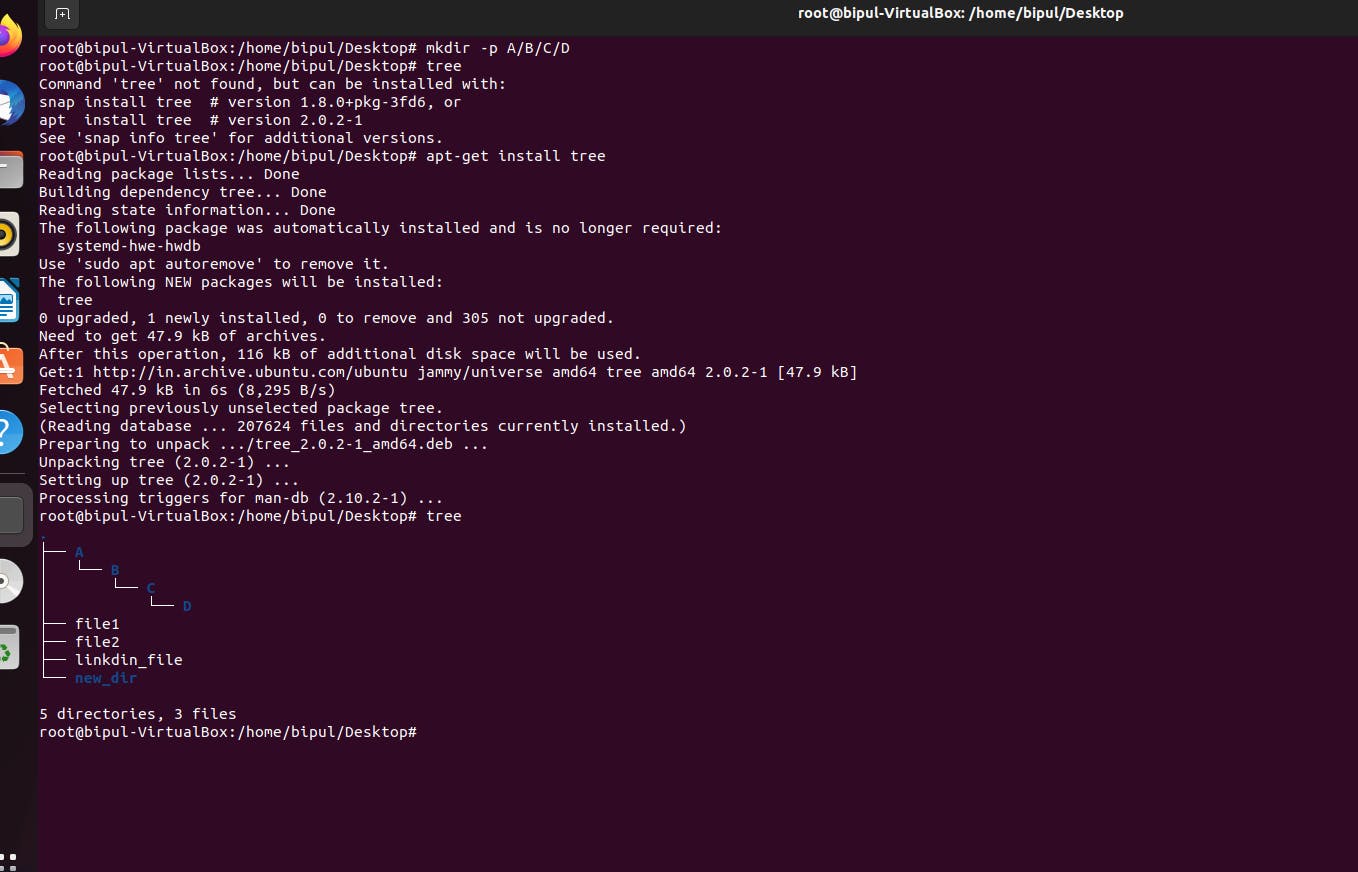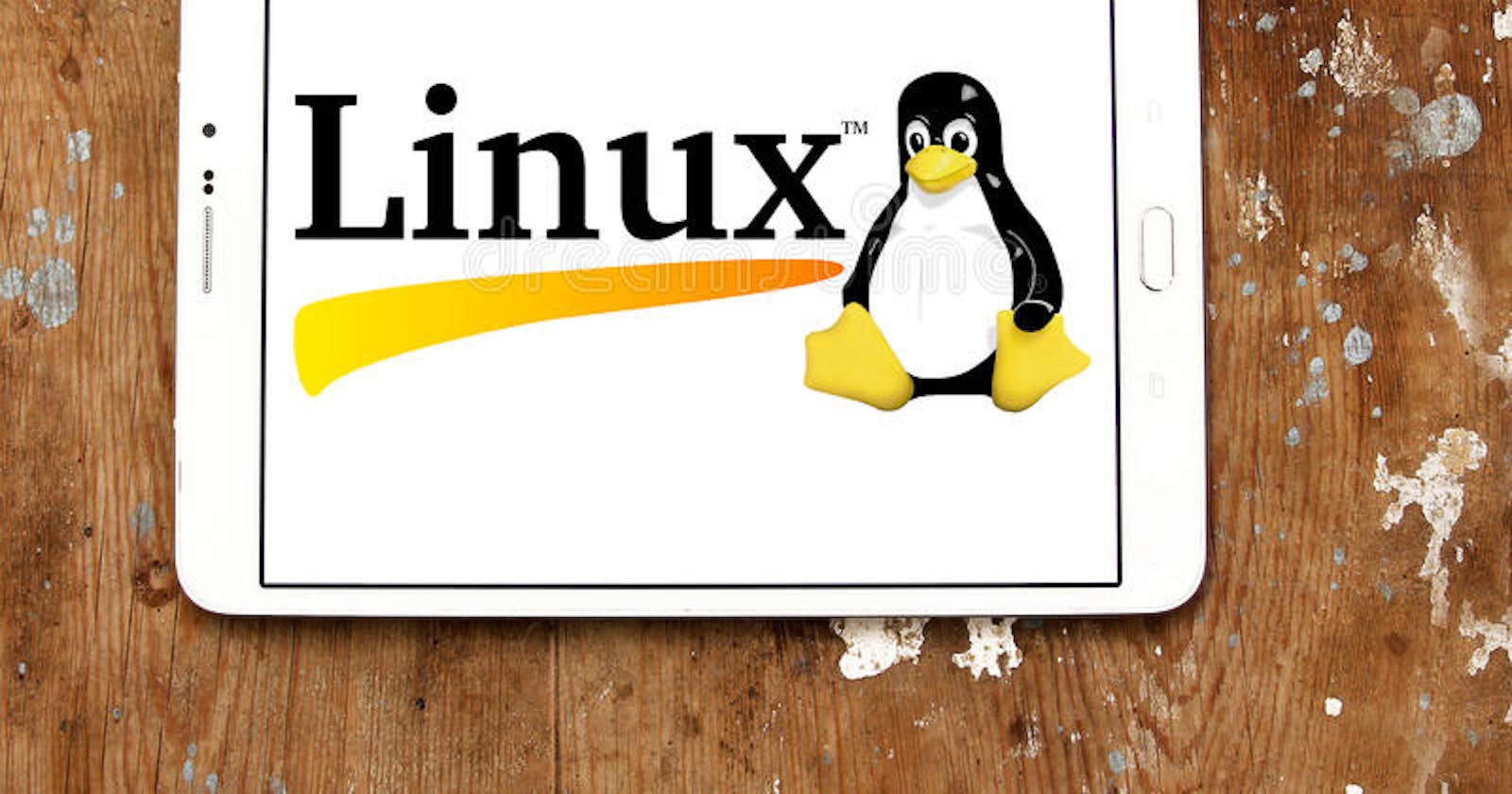Table Content
About Linux
Basic command on Linux
About Linux
Linux is an open-source operating system (OS). An operating system is a software that directly manages a system’s hardware and resources, like CPU, memory, and storage. The OS sits between applications and hardware and makes the connections between all of your software and the physical resources that do the work.
Basic command on Linux
whoami >> to check the current user
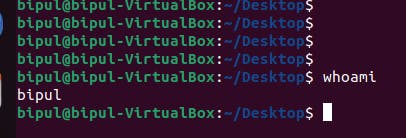
ls >> to check files and directories
ls -l >> List the files and directories in a long list format with extra information
ls *.sh>> List all the files having .sh extension.
ls -i>> List the files and directories with index numbers inodes
ls -d */>> List only directories.(we can also specify a pattern)
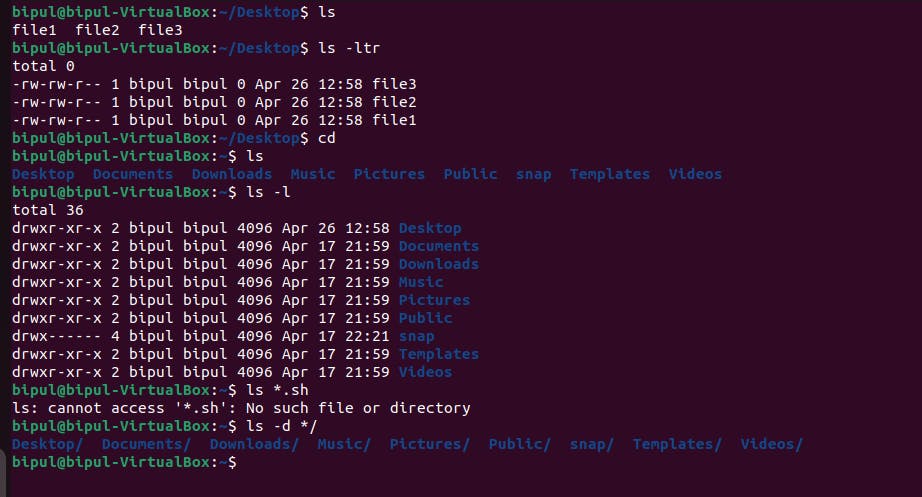
date >> to check the current date
touch >> to create a new file
mkdir >> to make a directory in a specific location
pwd >> print work directory. Gives the present working directory.
cd .. >> Change directory to the provided path
cd ~ >> Change directory to the home directory
cd .. /.. >> Change directory to 2 levels back.
cd home/my_folder >> to go destination directory
echo>> to print something
cat >> to write/see content in the particular file
rm -r/-rf >> to delete files and directory
rm -r/-rf >> to delete files and directory
cp >> to copy files to one directory
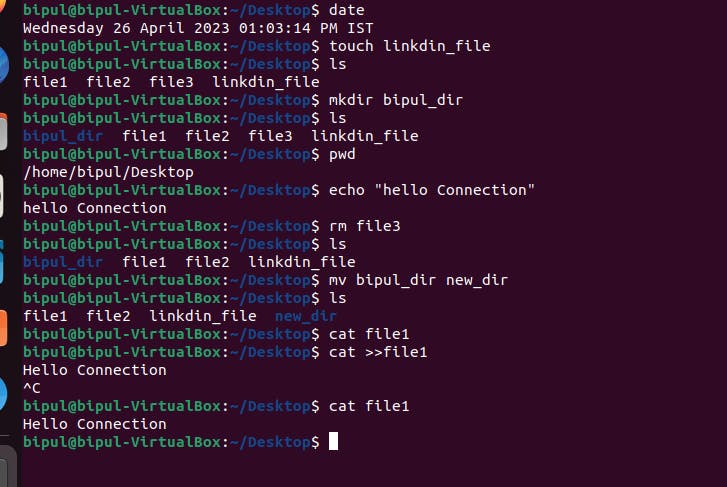
man any executable command >> can see detail description of that command
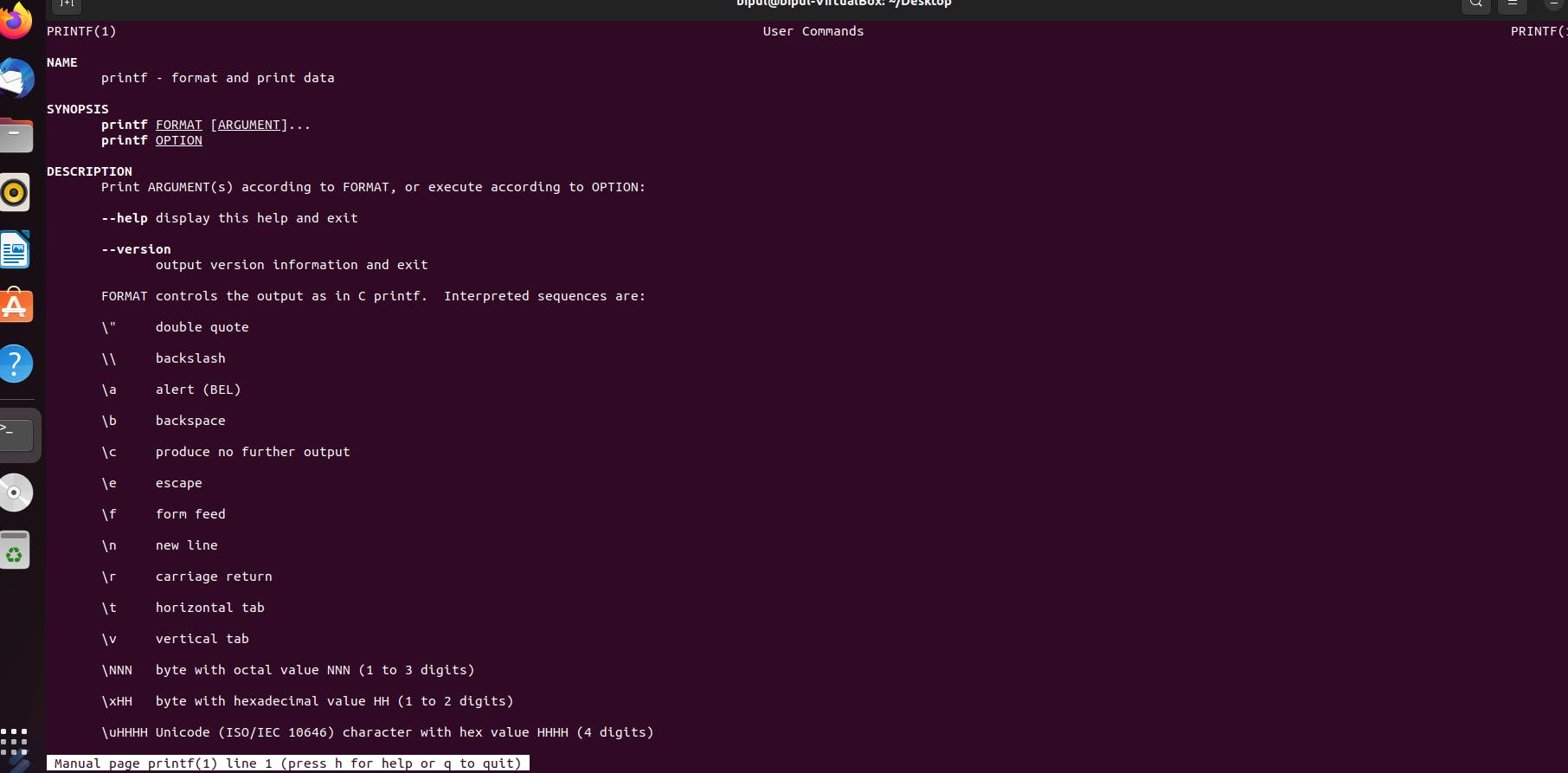
adduser \>> to create a new user account
userdel -r \>> to delete user account
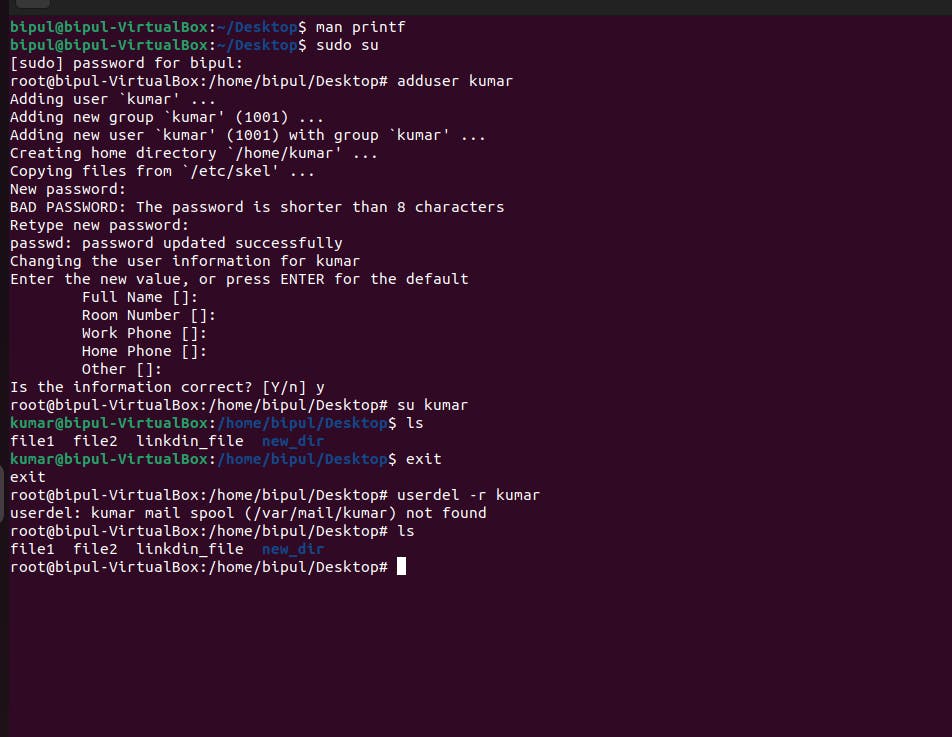
Create a nested directory A/B/C/D